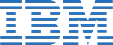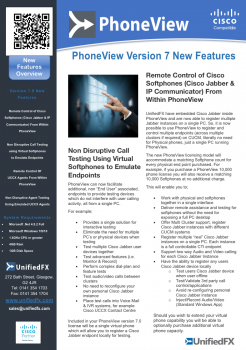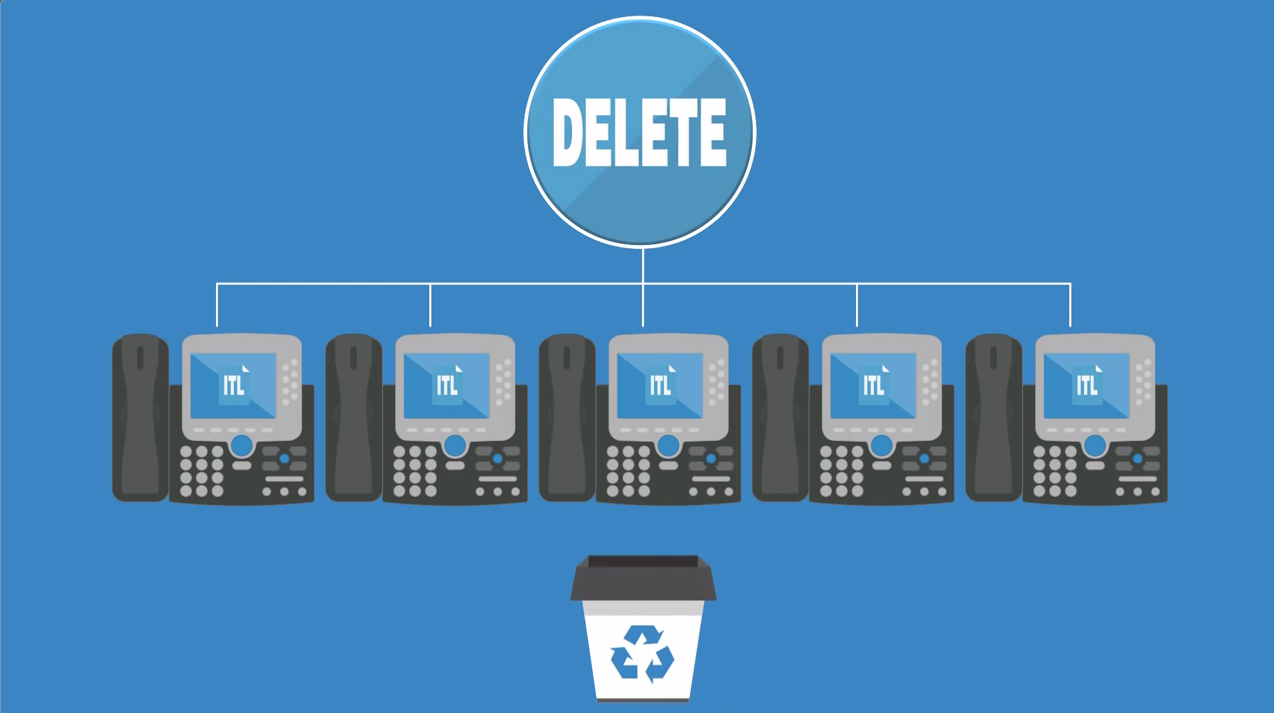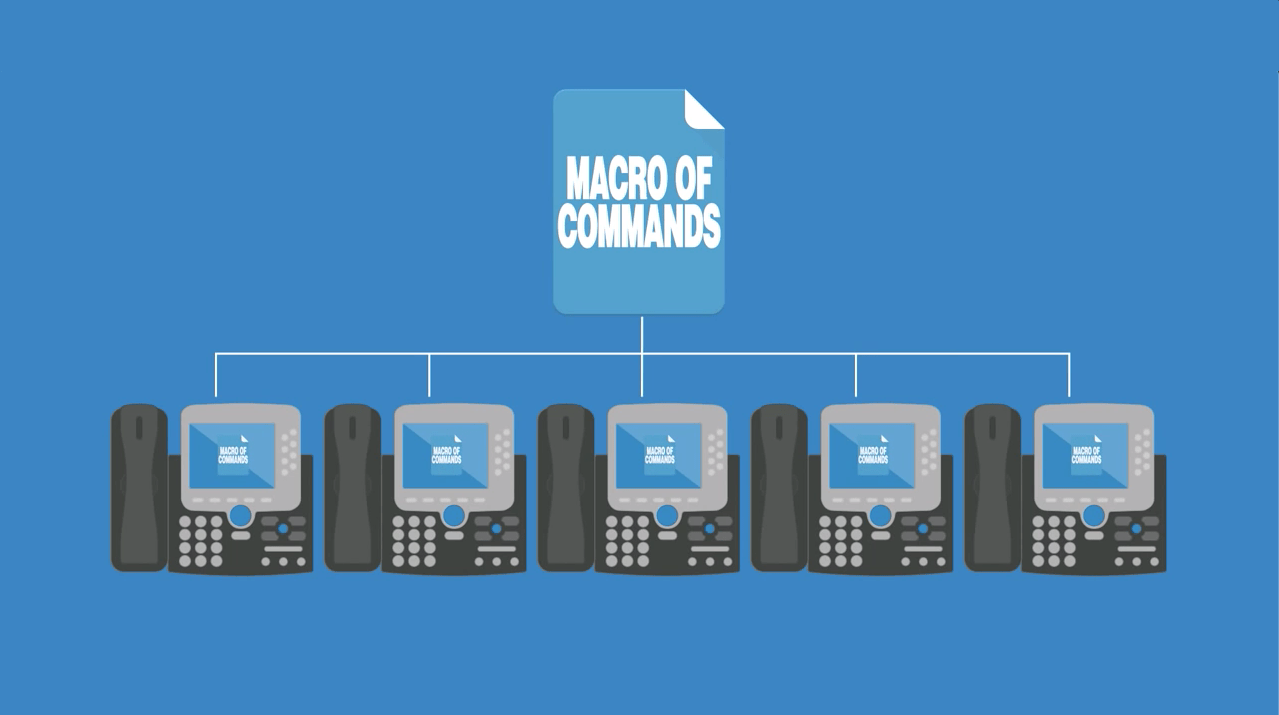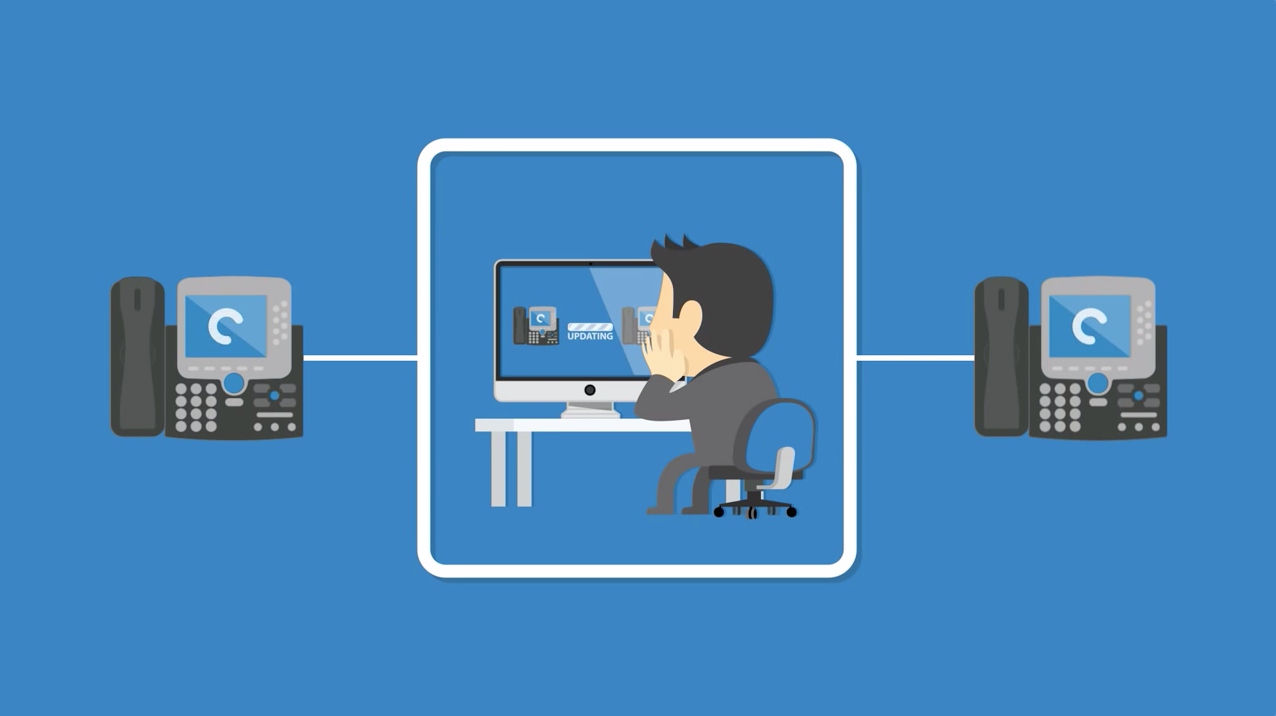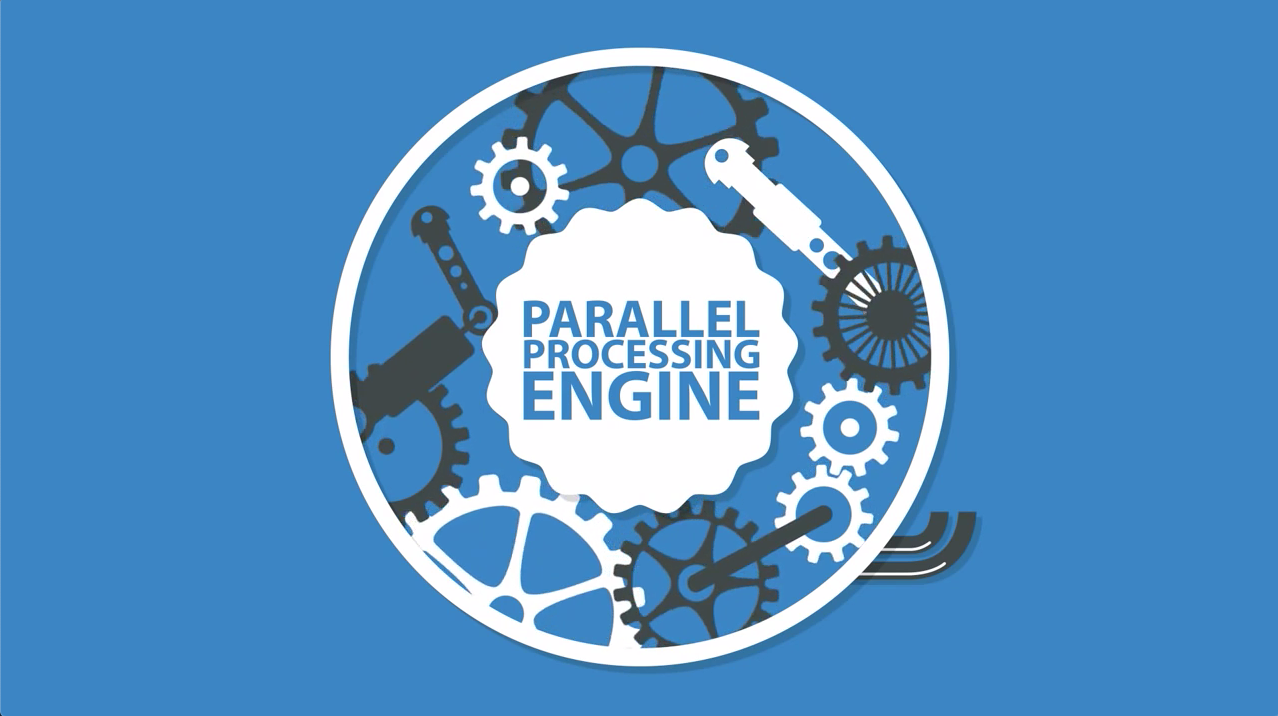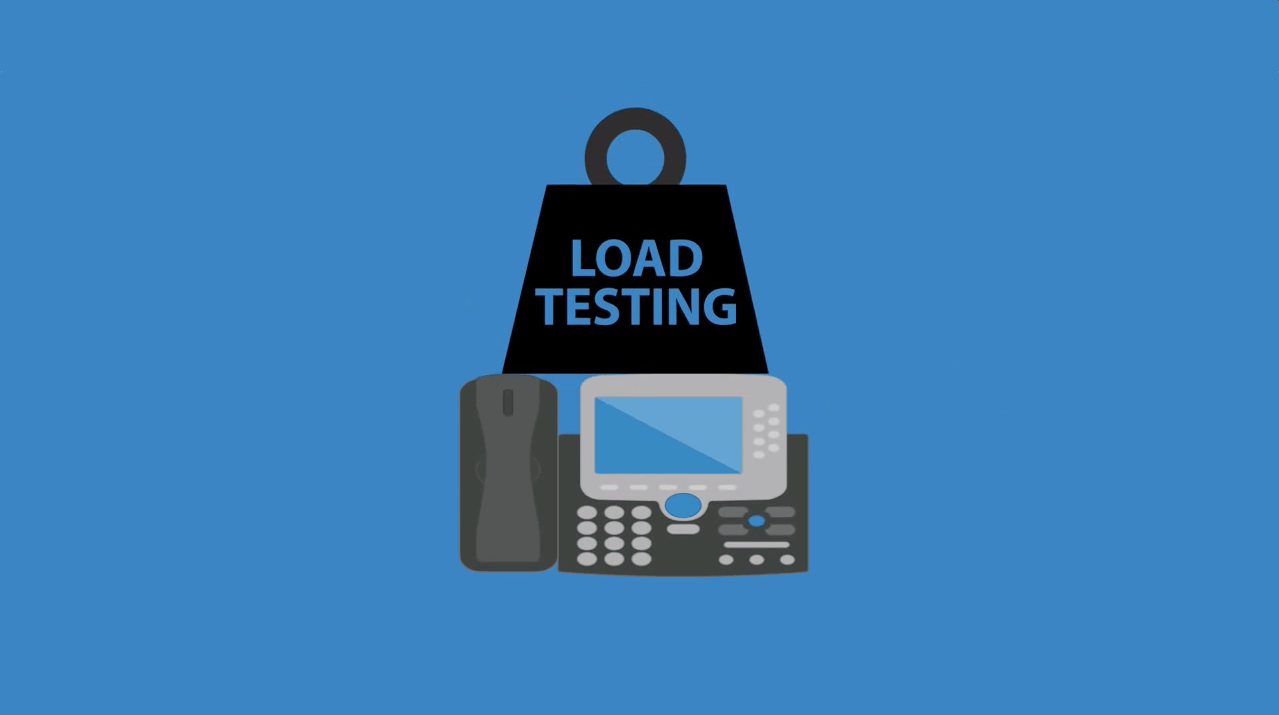- Simple & Intuitive
- Visualise one, many or all phones
- 100 times faster than other solutions
- Zoom in/out of phone screens
- Control all phones simultaneously
- Listen to audio on remote phones
- Highly parallel execution
- Full security health check
- Delete ITL files with a single button
- Gather Phone inventory details
</nbsp;>
Download Free Trial